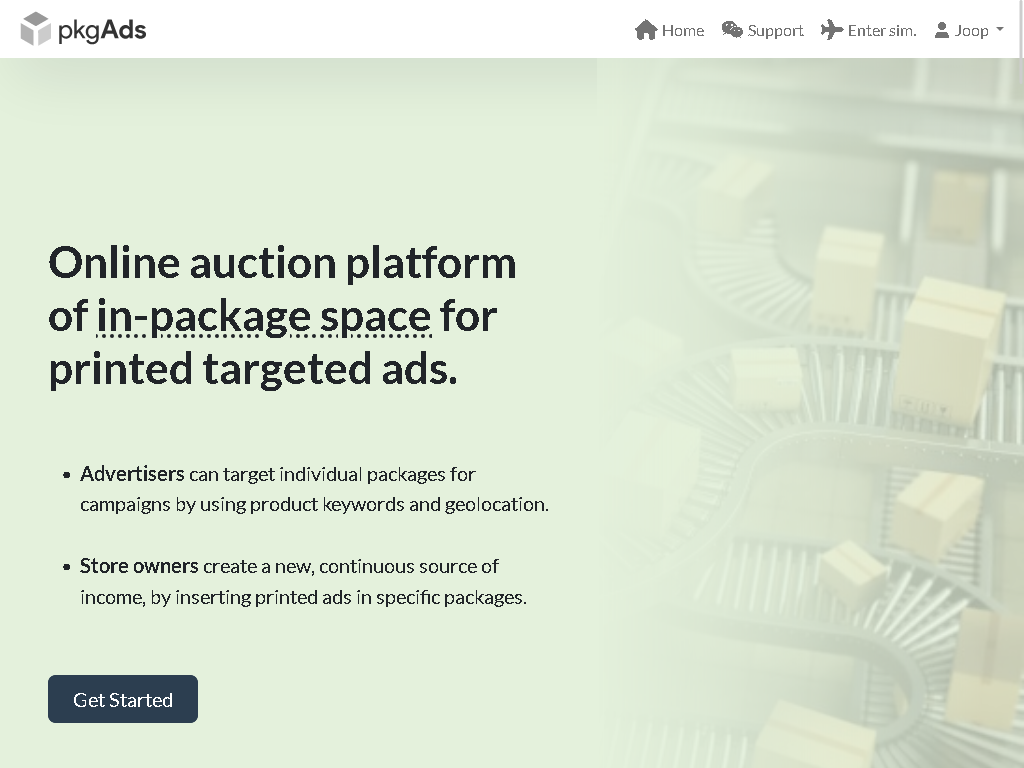Timeline
Articles on other sites
What follows is a list of articles on the internet about different PkgAds features: PkgAds simulation mode explained https://medium.com/@pkgads/pkgads-simulation-mode-explained-3260a7bf25e8
Demo graphics and graphic editor
In today's update, the graphics for demo accounts have been redesigned. The graphic editor has also received an update, most noticeable is that the block icons are working again.
Request for help
The email order configuration page for shops now has a link to a "request help" form. When a publisher submits this form, we'll try to do the email order configuration for you. Communication, if needed, will be done through private messages. Handy for[...]
Design fine tuning and email order configuration
I've fine-tuned and fixed a few bugs in the new front and backend design. In addition, the email order configuration form has been redesigned to make the email configuration of shops easier.
BIG design update
After getting reviews from a few users, it appeared that the design of the dashboard and the front page was seen as very 2010. This triggered me into redesigning the dashboard and the front page. I hope this project has now left 2010 entered 2023 
RE: Simulation mode
Medium post: https://medium.com/@pkgads/pkgads-simulation-mode-explained-3260a7bf25e8
Simulation mode
In simulation mode, you can do everything you can do in normal/live mode. The difference is that in simulation mode, everything is simulated (fake). If you, as a publisher, create a shop and send an order to auction, it will receive bids from fake ads[...]
Connect your shop
You can add any shop to the system by using the 'Email' shop type. When using the 'Email' shop type you will receive a custom email address. To this email address you can send a copy of your shop orders. Note that you can send the copy of your orders[...]
How to become an affiliate?
Any existing advertiser and publisher can join the affiliate program by following the steps below: Login and access your dashboard. Click your name in the top right corner and pick "User profile". Click the "Referral program" tab and make sure the "Referral[...]
PkgAds affiliate program
Help your audience grow their business effortlessly with PkgAds and earn up to 50% commissions per referral. Become an Affiliate At PkgAds we offer an affiliate system with multiple programs. When you join our affiliate system and send advertiser and/[...]
Referral program
To help PkgAds attract more advertisers and publishers, I've created a referral system. When you join the referral program and send advertisers and/or publishers to our platform, you will receive a certain percentage of our profits. All referral programs[...]
How can i create an ad?
We support multiple ways of creating a printed ad: Template. Wysiwyg editor. External vector software (like Adobe Illustrator) and uploading the graphic.
How can i keep the costs under control?
By specifying a campaign budget and maximum bid price, you can control how much you spend on your ad campaigns.
How can i pick that orders to bid on?
You can use keyword targeting and geo-targeting to automatically pick the orders you want to bid on.
How much does it cost?
How much you must bid to get an ad in a specific package depends on many factors. If you for example target a highly popular keyword, you will likely need a higher bid price when targeting a very specific keyword or combination of keywords. Your best[...]
What is the minimum payout?
The minimum payout it currently set at €50. This can be changed to up to €1000.
How much do i get paid when i insert an ad in one of my packages?
It depends on what an advertiser is willing to bid in the auction. You usually receive the bid price excluding a service fee. If you're for example selling high-end phones, an advertiser will likely pay a lot more to get their ad in your package compared[...]
Can i automatically print ads?
Yes, you can automatically print ads with PrintClient.
Finalizing things before going public
I'm currently finalizing things, so the project can go public. In this update:
- Correctly handle VAT.
- Generate invoices when payment is made.
- Require invoice data before advertiser can deposit to account balance.
RE: White labeling
In addition to the above post, I've fixed a few bugs related to the Demo functionality. First time visitors can create a demo account to preview the platform.
White labeling
The PkgAds platform always supported white labeling, but it wasn't available for the public. In today's update, the white labeling functions have been fine-tuned and tested, and I've written a page about the subject: [url=http://support.pkgads.com/pages[...]
White label
The PkgAds platform supports white labeling. Large webshops, stores with shop-in-shop concept, or even fulfillment centers, can create their own private auction to auction off in-package space to the highest bidder. Please contact us for more details[...]
More fine tuning
I did a bit more fine-tuning of the entire PkgAds system, including: [list] Demo users can now change graphic of type "template". [*] The type icon in the graphics list now includes a link to directly[...]
Simulator fine tuning
The simulator has been fine-tuned since today's update, which includes: [list] [*] The auto simulator is now working, the auto simulator generated orders that will trigger a fake auction which ads from advertisers, that are currently logged in, will win[...]
Simulation mode
The PkgAds now support simulation mode. In simulation mode you can do everything you can do in normal/live mode. The difference is that in simulation mode everything is simulated (fake). So if you create a shop, send an order to auction it will receive[...]
All shop software/scripts are supported (almost)
A new shop type has been added: "Email". When you configure your shop with type "Email" you will receive an email address to which you can send or forward all your order emails. These orders will enter to auction. Our software doesn't know what is where[...]
A new week, a new update
A new week, a new update: [list] A preview image of the ad is send to the publisher when the ad needs to be inserted. [*] Using printclient and the control panel with[...]
BIG update
A new BIG update has been uploaded which includes: [list] A publisher can now upload proof of ad inserts to improve[...]
Service fee explained
For every auction executed on our platform we take 10% of the winning bid.
Auction fine tuned
In today's update I've fine-tuned the auction process and a few other things, including: [list] get shopify subdomain from shop URL. cleaned[...]
Connect your Shopify shop
Connecting your Shopify shop should be quite easy, please follow the steps below. Before continuing, make sure you have created a shop. Click 'Shops' in the sidebar, a list with all your shops appear. Click the green 'Edit' button of the shop you wish[...]
Complaint system
Today's update includes a simple complaint system which allows users to submit a complaint. A member of the abuse team will handle the complaint. In addition, a button "Add and submit complaint" has been added on the "Black-list" form.
Block or whitelist an advertiser
As a publisher, you can block advertisers, for example, if you don't like the quality of their ads. Go to the advertiser profile. Click the "Add to black list" link. A form appears, confirm the subject. Enter an optional reason (for your eyes only) And[...]
Block a publisher
If you are unhappy with a publisher (an online store owner) and do not want to bid on any package space from this publisher, you can add him on your black list. Go to the publisher's profile page. Click the "Add to black list" link, if you can't see this[...]
RE: Help system update
For example the page to add a campaign displays the knowledge base article on how to add a campaign ( http://support.pkgads.com/kb/8.html ). [url=http://images.wireduni.com/2/2023/7/7.png] [/url[...]
[/url[...]
Help system update
This afternoon I have uploaded an update which includes a update to the help system. The help system, in the control panel, now appears by default (but can be hidden). It uses content from this support site, including the support forums and knowledge[...]
Privacy policy
[Work in progress] Data collected For users, email, password and title are collected after completing the onboarding. Advertisers can add campaigns, ads, graphics and landing pages, this information is also saved. Shops added by publishers are also saved[...]
Terms of service
TERMS OF SERVICE Last updated January 02, 2023 TABLE OF CONTENTS 1. AGREEMENT TO TERMS 2. INTELLECTUAL PROPERTY 3. USER REPRESENTATIONS 4. USER REGISTRATION 5. MARKETPLACE OFFERINGS 6. PURCHASES AND PAYMENT 7. REFUNDS POLICY 8. PROHIBITED ACTIVITIES 9[...]
Transaction slang / abbreviations
The Transaction section of the control panel abbreviations to improve readability. What follows is a short description of the used abbreviations: ADV, advertiser PUB, publisher BAL, balance CAM, campaign RES, reserved AD, advertisement DEP, deposit Abbreviations[...]
Graphic requirements
A graphic for an ad has a few requirements, these might be handy when you create your own graphic using your own software/tools: Page size should be A4. No raster images, i.e. no photo's, better use vector images. Black & white, no color.
Create a graphic
A graphic is the visual part of an ad. It is what the end user sees. The final graphic is a black & white PDF file in A4 format. A graphic can be created in 3 three ways: Upload a PDF, this PDF should already contain a graphic. Editor, use our visual[...]
Ad template fixes and more
A small update has just been uploaded which includes:
- Ad templates now support images.
- Added a 'suggestion' link to the control panel, for the occasional suggestion.
- Minor fixes.
Create ads with templates
I've just added a new way to create templates. We already had:
- PDF, simply upload a pdf
- Editor, use our visual editor to create an ad
Ad editor fixes
I've just uploaded a new update with a lot fixes and fine tuning for the ad editor: [list] Fixed ad pdf generation being stuck. [*] Removed letter spacing and border radius cause pdf doesn't[...]
Media upload
A new update for the pkgads project has been uploaded which includes: [list] Advertisers can now create folders to categorize images [*] Uploaded media can now be used in the graphic editor[...]
Update update update
- Added a shop directory.
- Added "Hide shop from shop directory" option to shop.
- Added feature to upload log to shop.
- Several fixed and fine-tuning points.

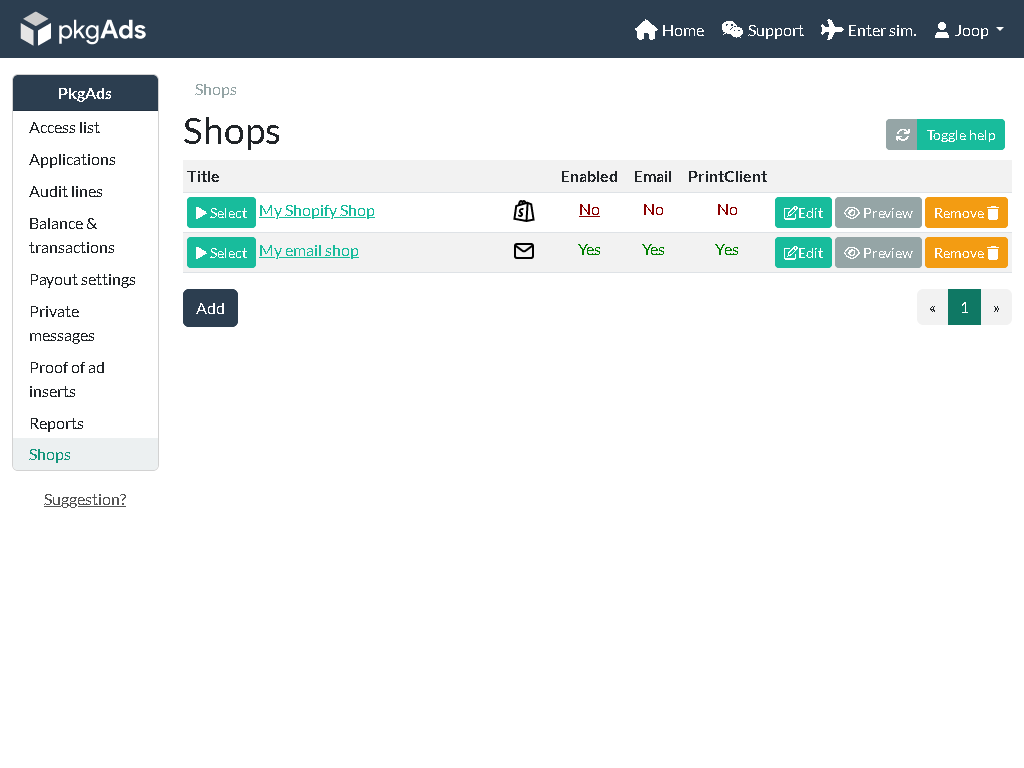
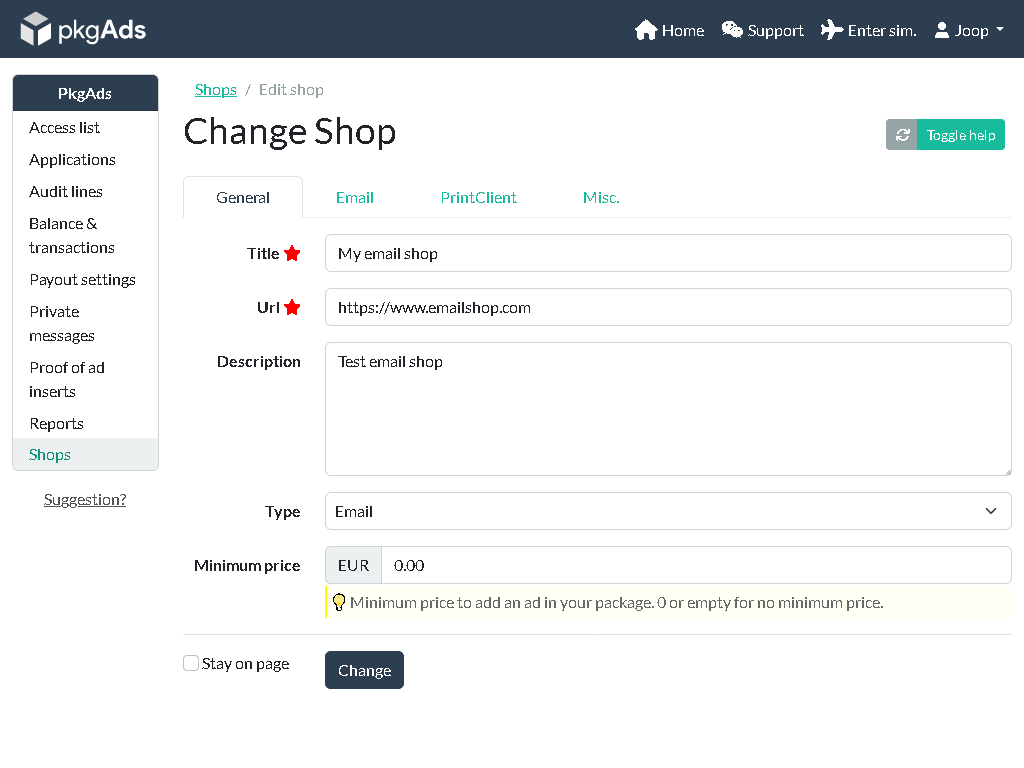 And the new front page:
And the new front page: